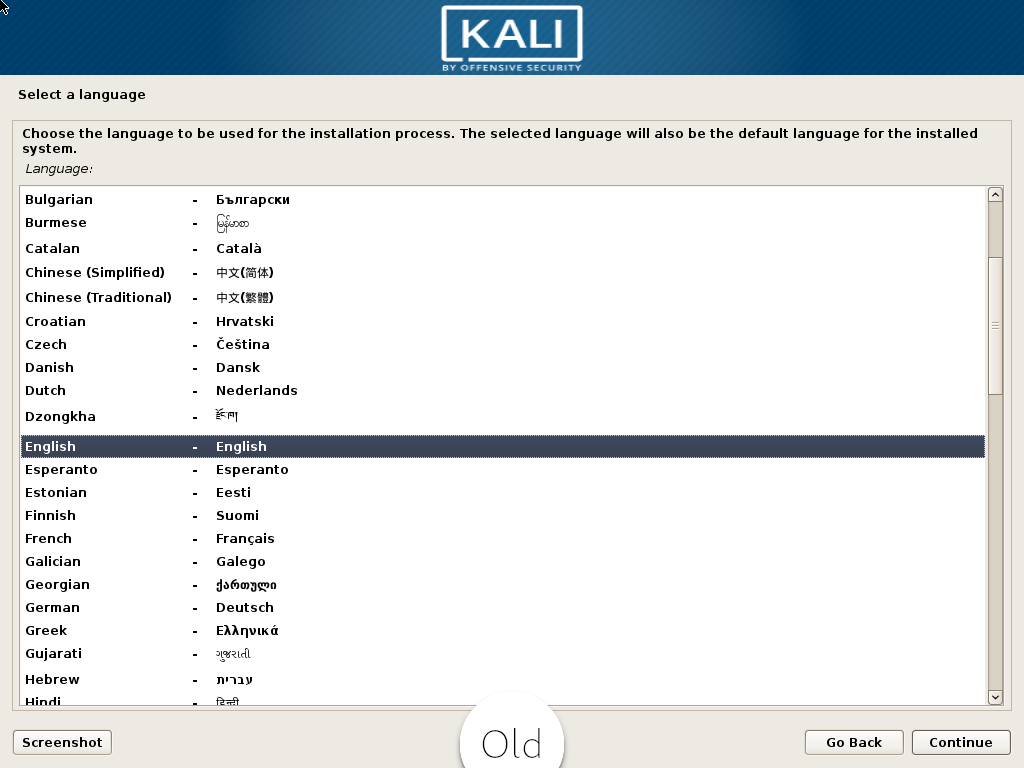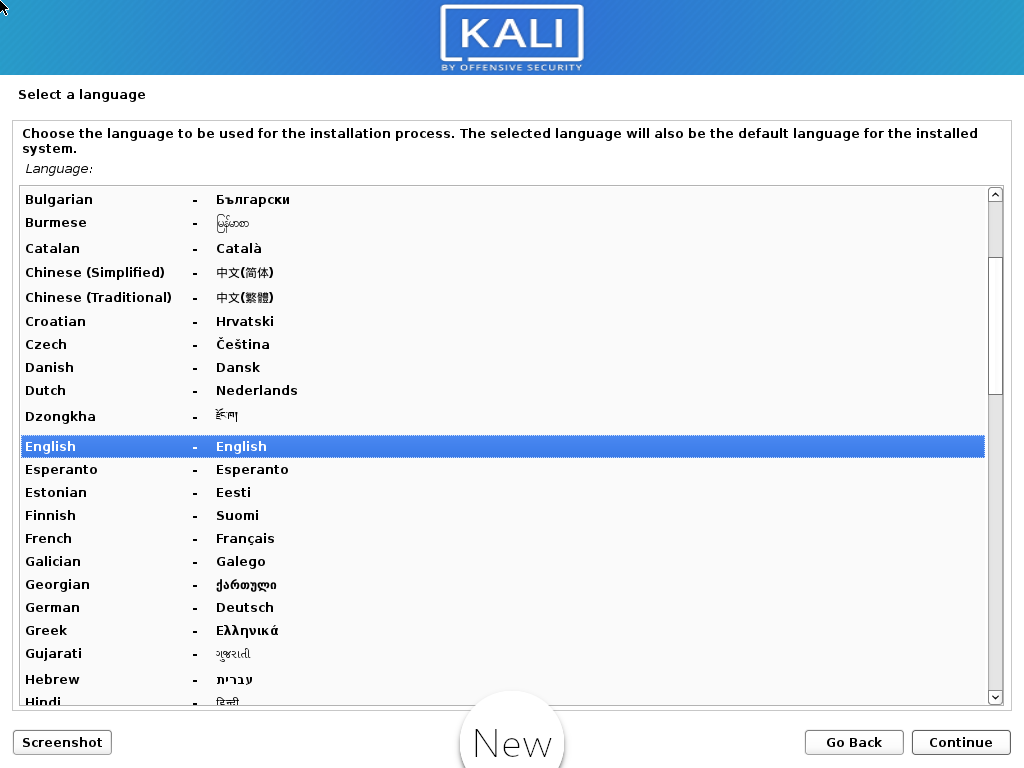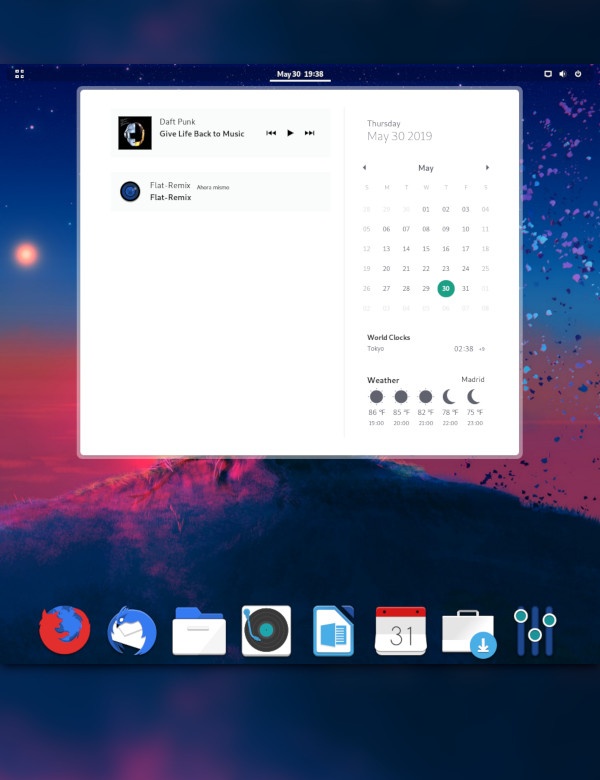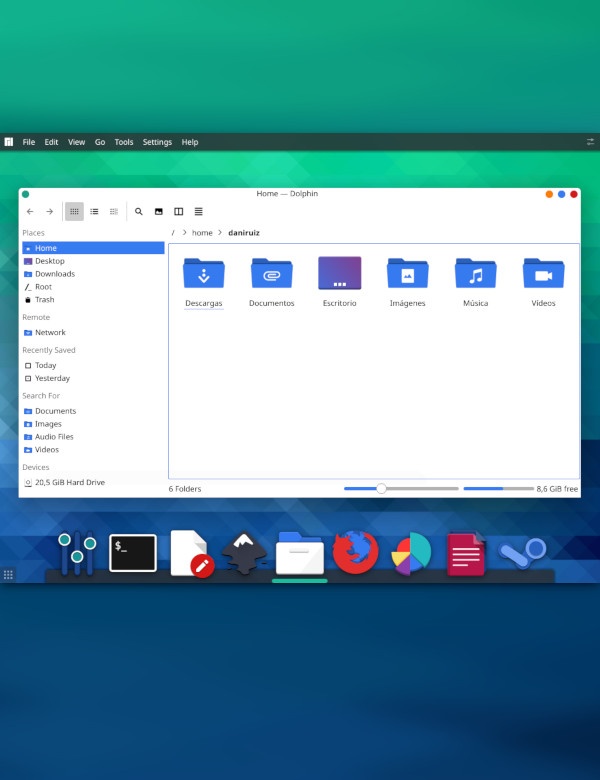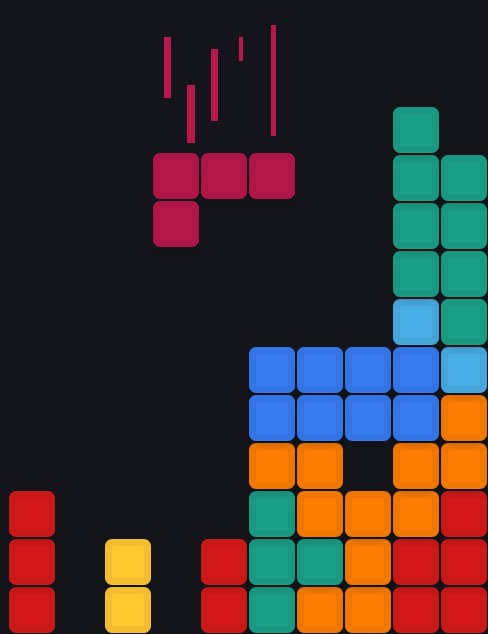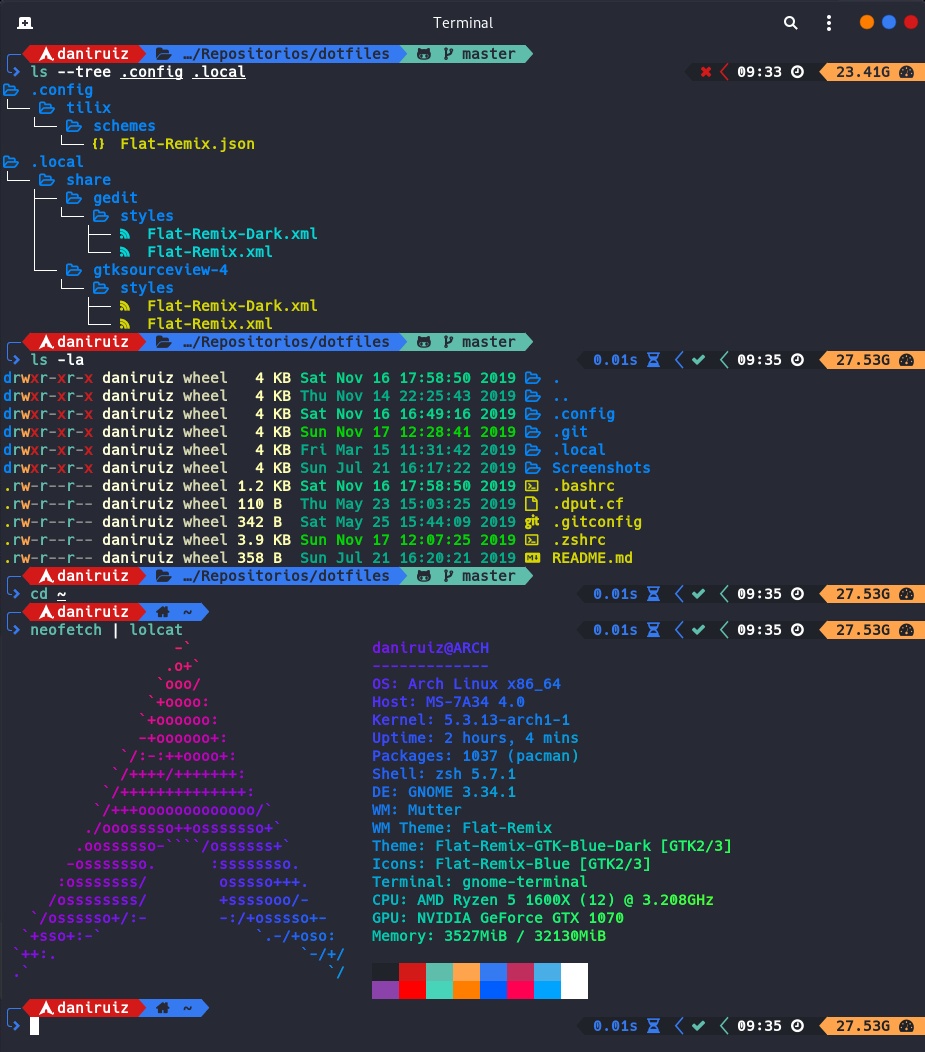Kali 2020.1 visual updates
Today Kali 2020.1 has been released and with it lots of new visual changes for its desktop. The following is a brief feature summary for this release:
- Non-Root by default
- Kali single installer image
- Kali NetHunter Rootless
- Improvements to theme & kali-undercover
- New tools
But here I'm not going to explain all the latest improvements that have been introduced in this version but to reveal all the different themes and visual modifications that come with it. By the way, an essential change that I do want to emphasize is the switch to a default non-root user, with the username "kali" and password "kali". For more of the reasons behind this switch, please see this blog post: kali.org/news/: Kali Default Non-Root User.
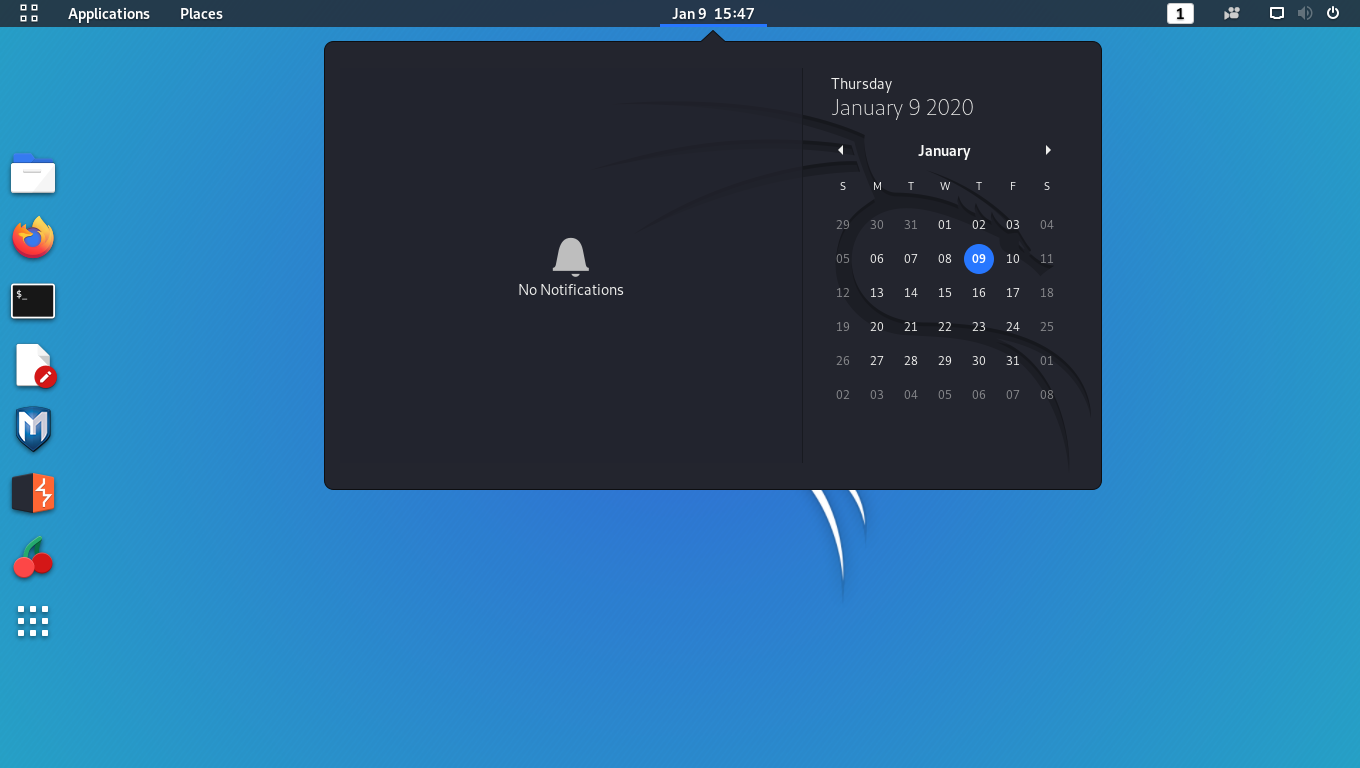
From the desktop perspective, this version principally focuses on the GNOME desktop, bringing with it new shell themes and icons, but there are also some updates for the Xfce desktop.
The terminal
The terminal is a fundamental tool for advanced Linux users, thus Kali's team wanted to pay special attention to it. As you might know, Kali replaced the default Xfce's terminal with qterminal in the previous release, as it provides some extra functionality while still being lightweight enough. Some of these features are font-ligatures and terminal-splitting.
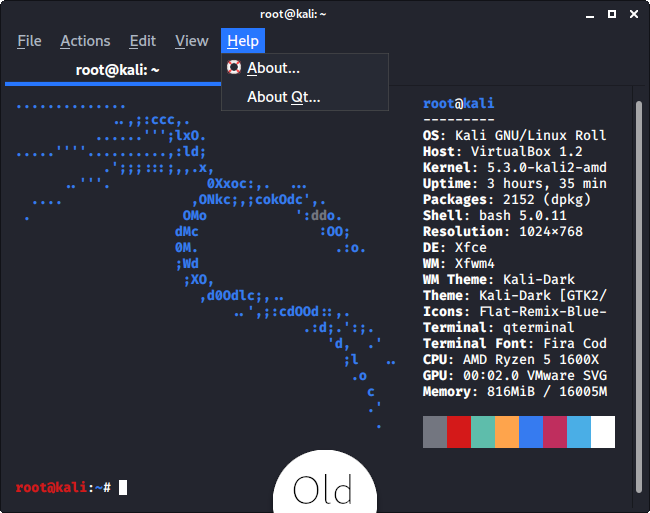

This 2020.1 update introduces changes in the GTK2 theme, which qterminal benefits from, making it even look identical to the original terminal in spite of using a different graphical library. The menus now look more modern, removing the letter underlining and the menu frame, and the texts on it are more legible using a brighter color.
Now speaking about terminal-only changes, the new color-palette provides more vivid colors for bold text, differentiated from the regular ones. Finally, to save some vertical space, the tab-bar now remains hidden in case there is only one tab.
GNOME shell themes
As I mentioned before, this release focuses on the GNOME Shell desktop. With this in mind, both the light and the dark GTK3 themes have been improved for GNOME specific applications. Furthermore, the most significant change here is the introduction of the new kali specific Shell themes in dark and light variants, matching the previously introduced GTK themes.
All these changes, along with the added Kali specific app icons, and some other GNOME Shell tweaks makes this flavor of Kali look fully refreshed and has nothing to envy to other distributions more focused on design.
Kali Dark

Kali Light

Kali Dark :: Overview

Kali Light :: Overview

New icons
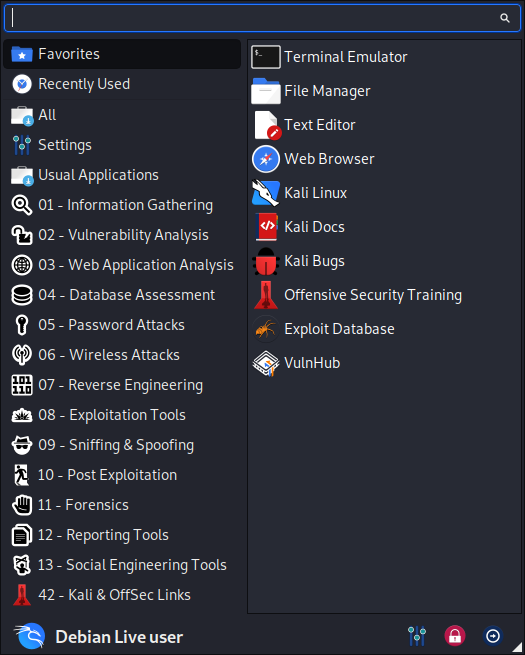
In order to support all the applications that kali users need, Flat-Remix icon theme has been extended, adding 85 new app icons and 16 specific kali category icons. In the picture above, you can see the Xfce Whiskermenu using the new category images, and, coming up next, you'll find a closer view of all the added icons:
Kali-Undercover updates
Carrying on with Kali 2019.4 release, Kali-undercover has been updated and starts to feel even more like Windows to help blend in. The window headerbars have been improved, now showing the app's icon and title on the left side, and opening a terminal will show you an "undercovered" MS-DOS like prompt. The panel has also seen some improvements with new applications and widgets, such as the new search and workspaces icons, that make the theme even look identical to Windows. And they do work!! Pretty awesome, isn't it?
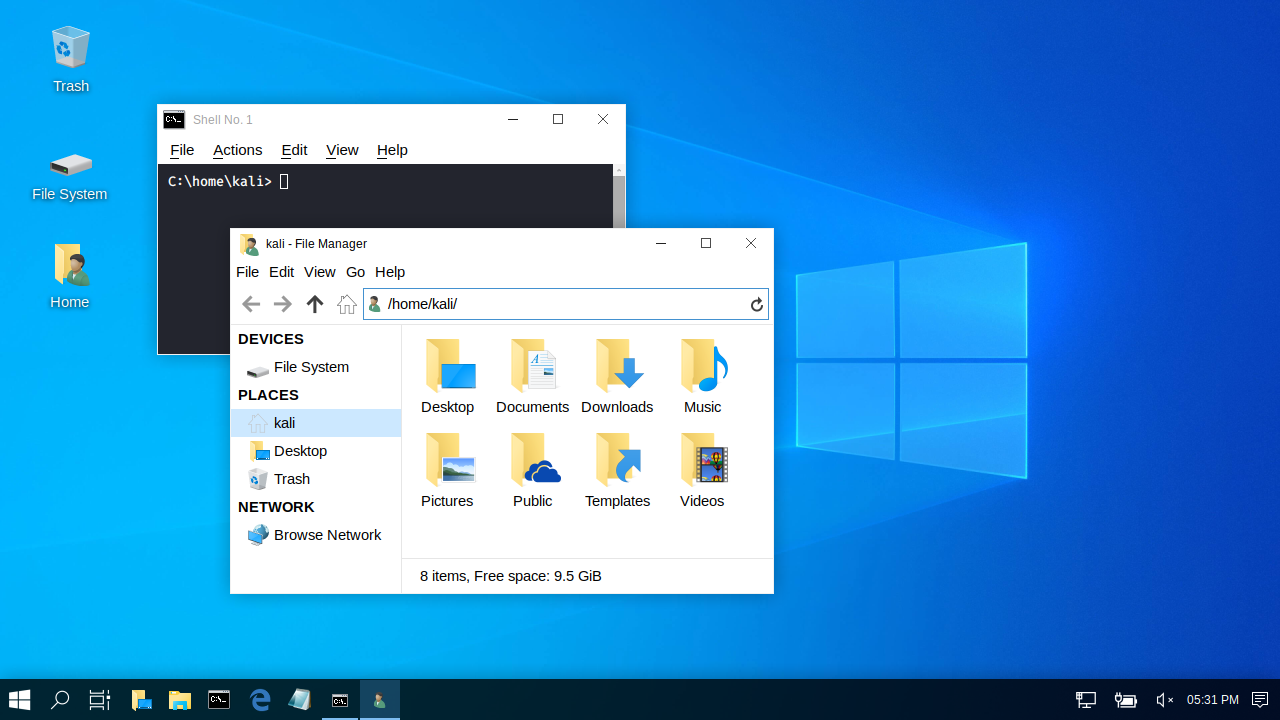
Kali 2020.1 GUI installer
Last but not least, the graphical installer now comes with a new theme, using the same color palette as the desktop light themes and a redesigned banner image. While it still uses an old graphical library, this change makes the installer look more modern and visually pleasing, with just some minor changes.