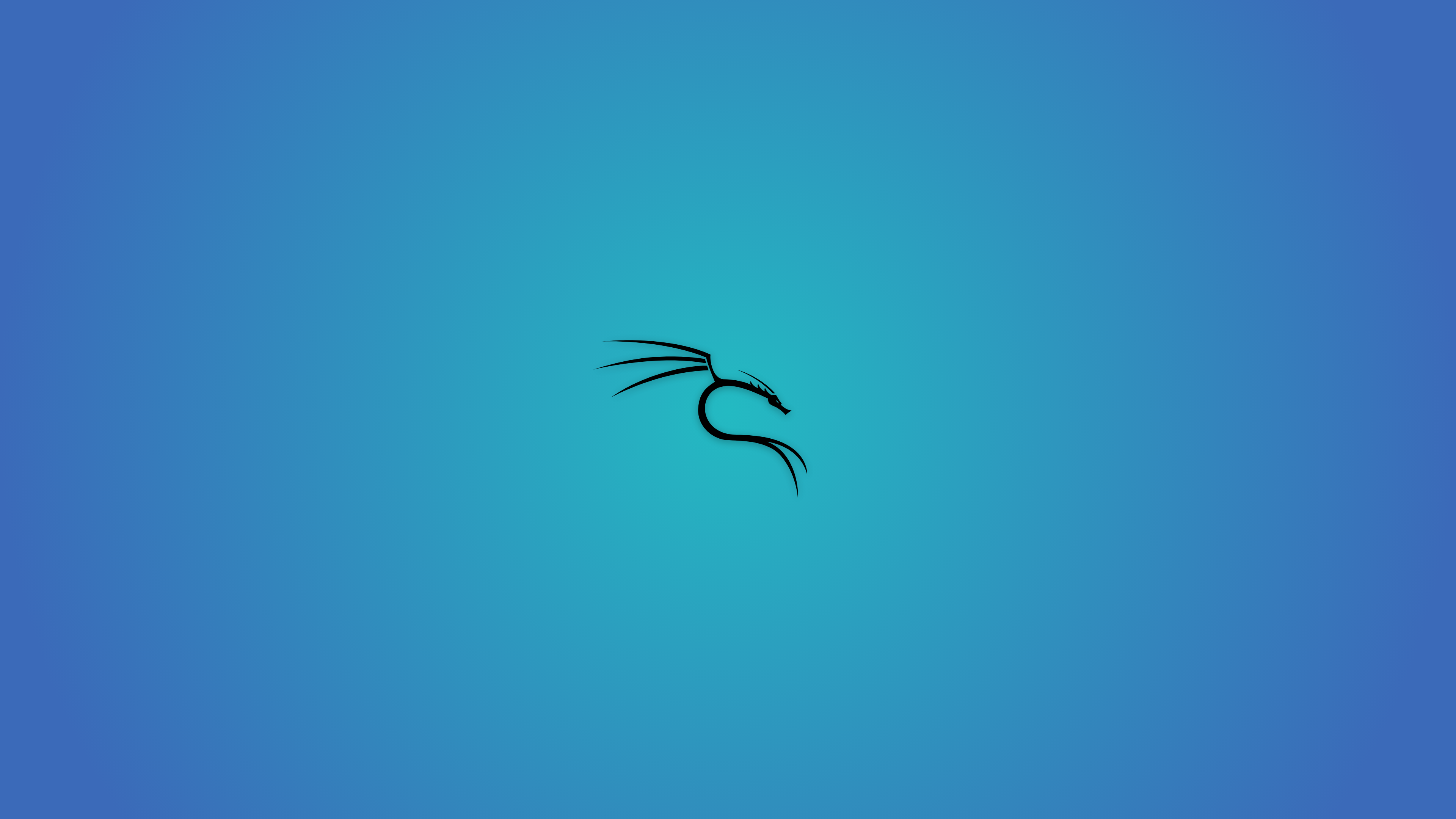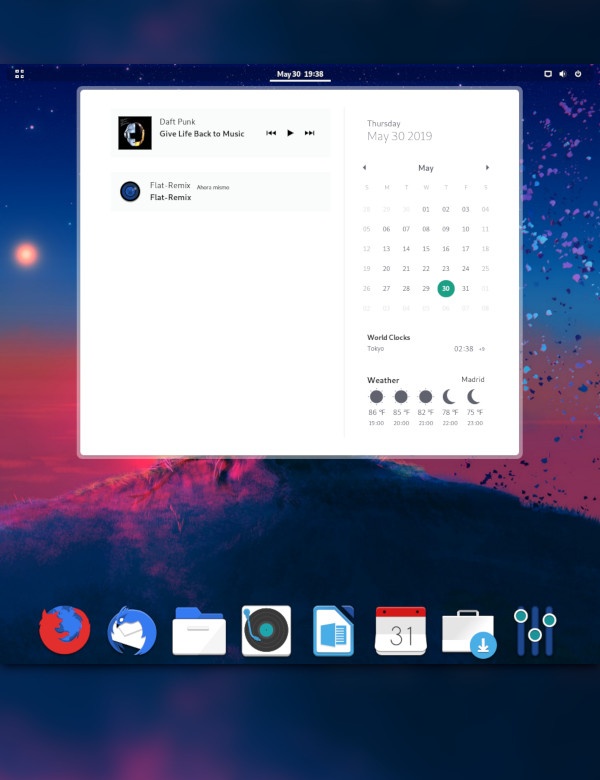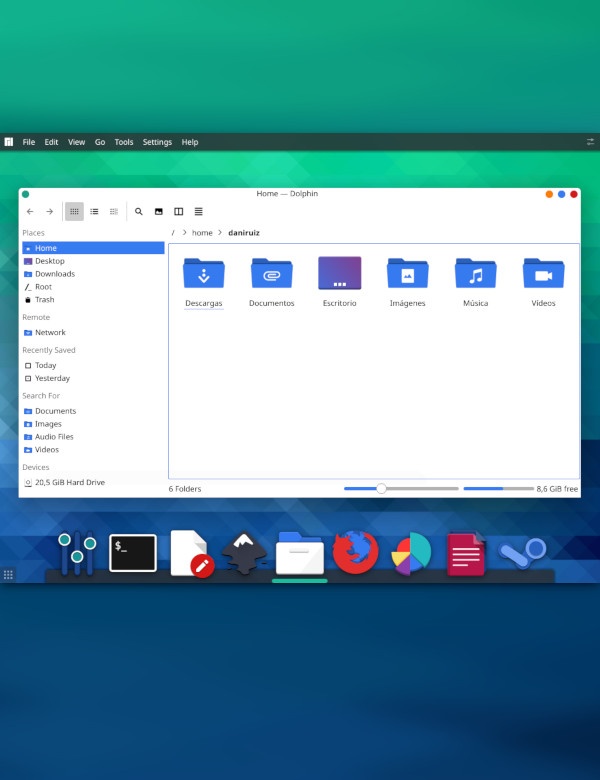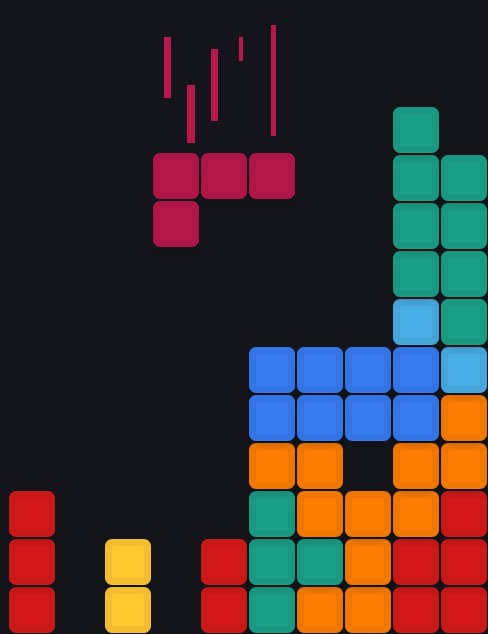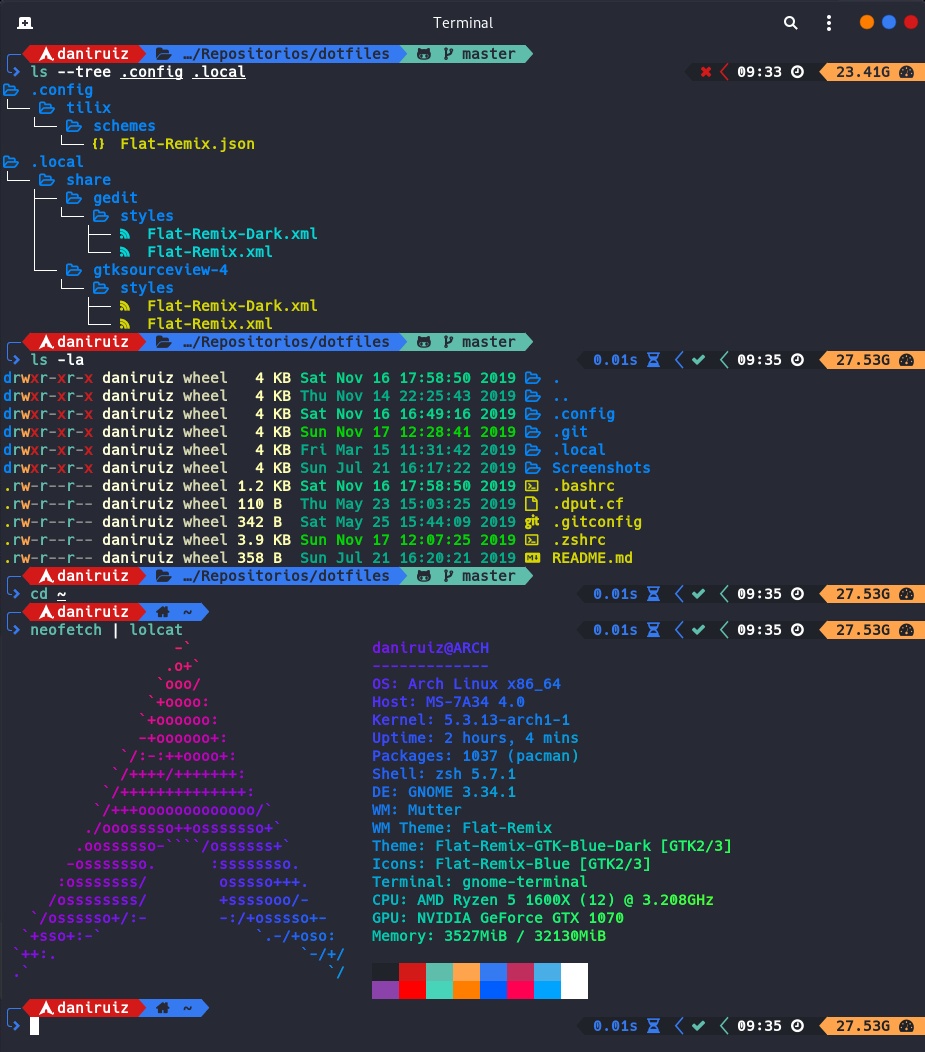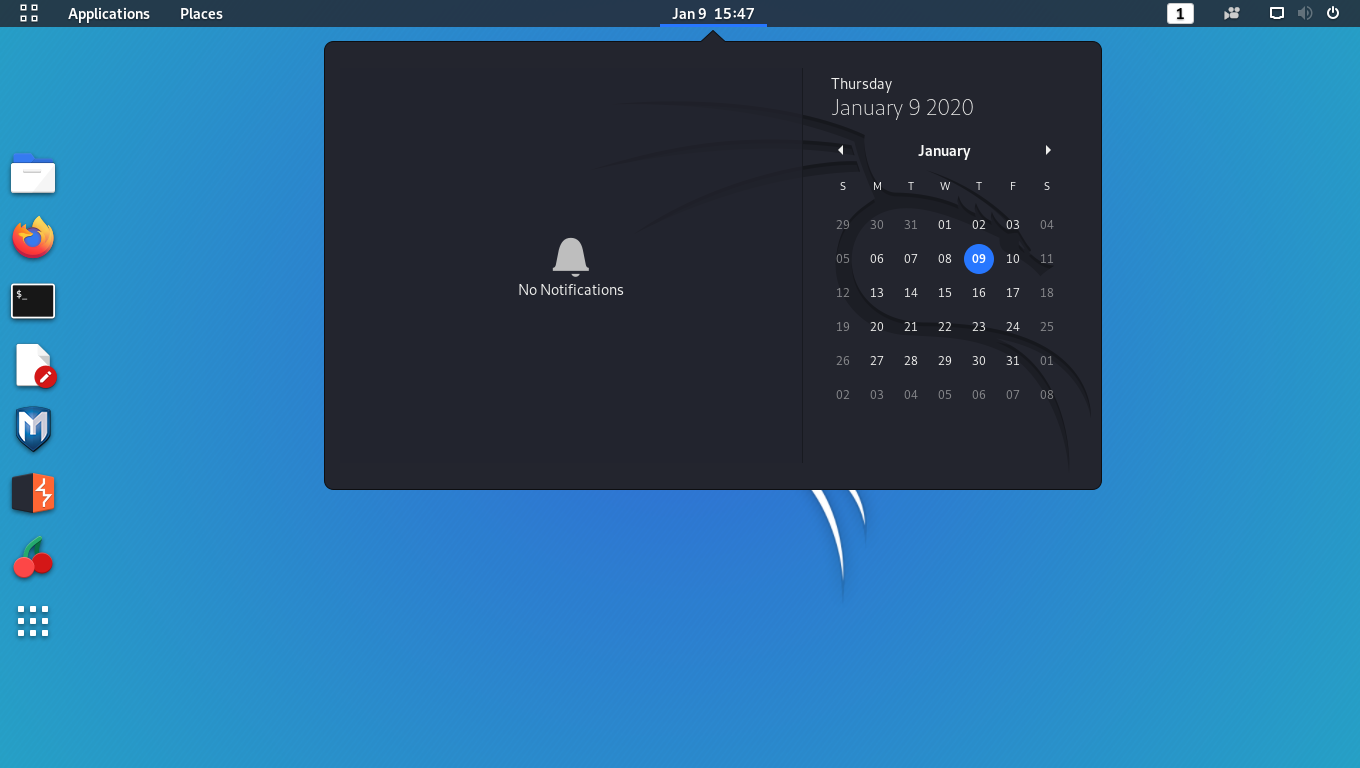Kali 2020.2 desktop and theme updates

Today Kali 2020.2 has been released and with it lots of new visual changes and desktop improvements.
Here's a quick summary of what's new:
- KDE Plasma Makeover & Login
- PowerShell by Default. Kind of.
- Kali on ARM Improvements
- Lessons From The Installer Changes
- New Key Packages & Icons
- Behind the Scenes, Infrastructure Improvements
Following the previous release posts I published, here I want to show only the visual changes, but you can read more about all the improvements for Kali 2020.2 here:
kali.org / Kali Linux 2020.2 Release
New KDE themes
During the last releases, Kali Linux has been announcing a whole set of new themes and features for its different desktops. At the end of last year, Kali 2019.4 announced the move to Xfce desktop, intending to provide better performance for small ARM devices that don't have as high performance as an average desktop. Later this year, Kali 2020.1 introduced the new themes for the GNOME desktop, aimed for all those people that missed the previous environment.
As many have been asking for, this time is the turn for KDE, one of the most popular desktops available for Linux. With this update, if you choose to install KDE, you'll be provided with the Plasma desktop, fully personalized with the new Kali designs and colors.
Kali Dark

Kali Light
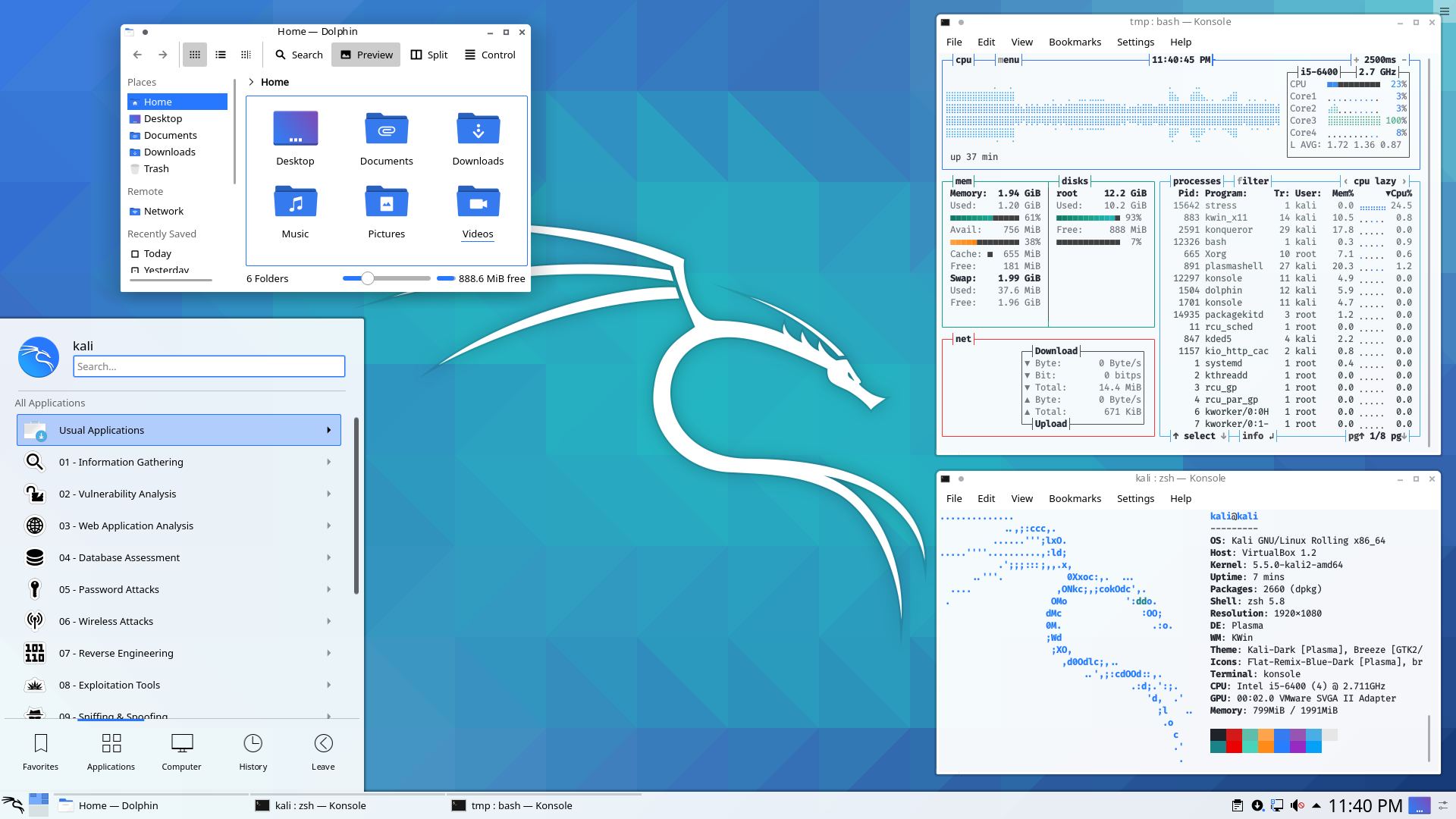
KDE login screen

Switching between dark/light themes
One nice feature about KDE is that it includes a 'Global Theme' menu, that allows you to change all the different themes at once. That way switching between the available light and dark skins is a straight forward process, so you don't have to configure the window, color-scheme, and plasma themes one by one.
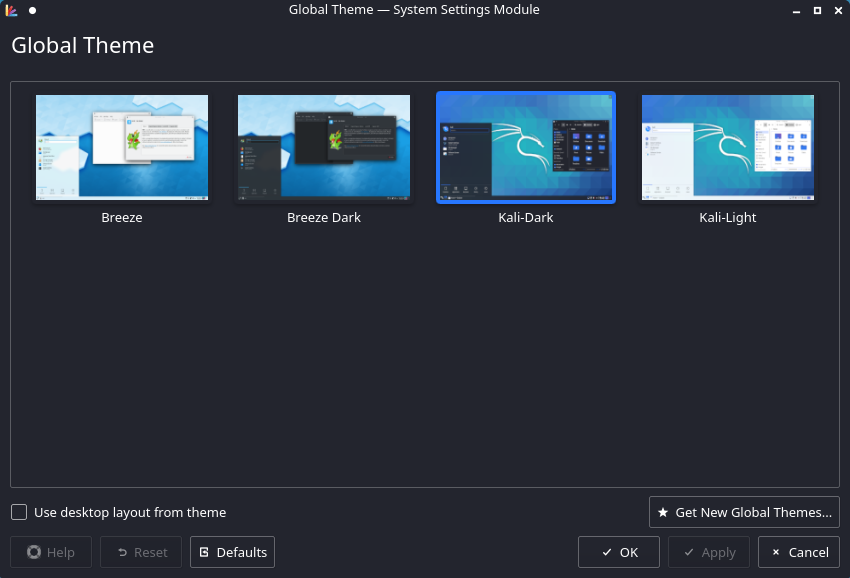
New login themes
In case you use Kali's default desktop, you'll notice some changes in the login screen (lightdm). Version 2019.4 already included a new theme for it, directly based on the application's one. Even so, this update introduces a new skin, redesigned with a modern look in both dark and light variants.
In order to make it easier to adjust the login screen to your liking, the greeter's settings program comes now preinstalled by default, where you can find the options to modify parameters like the theme, background image, font, user image, dialog position, and many others.
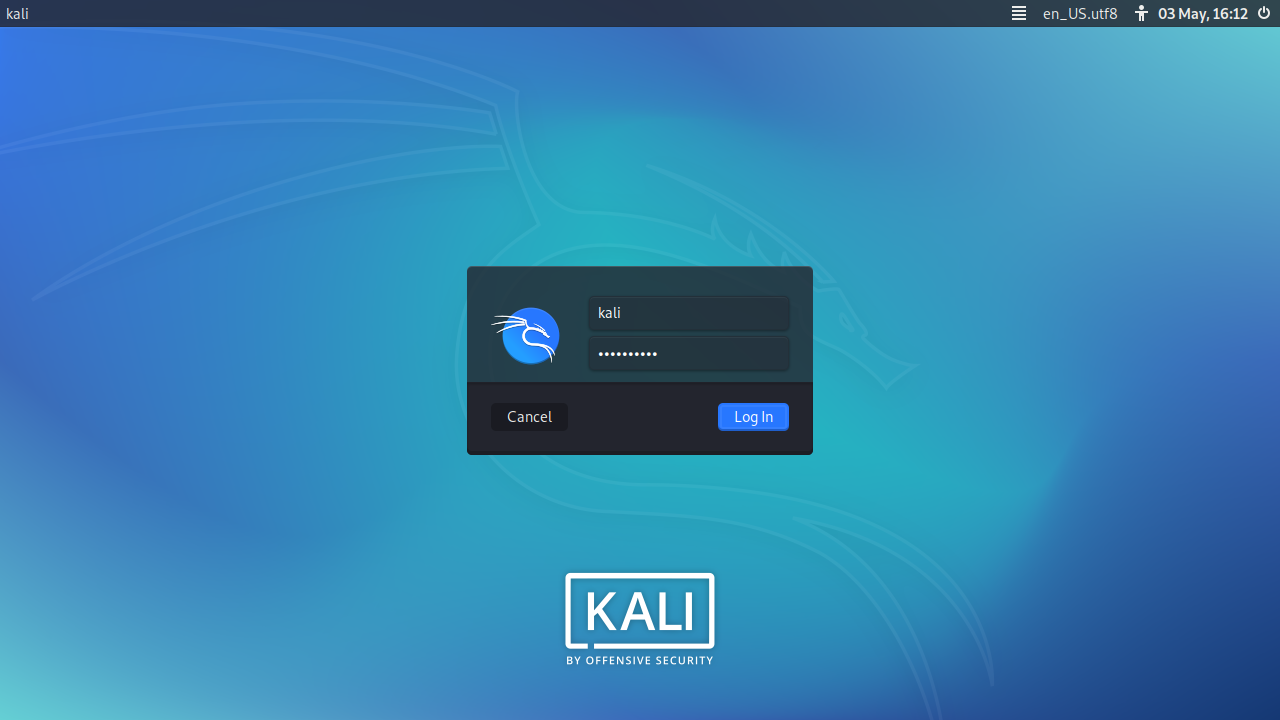

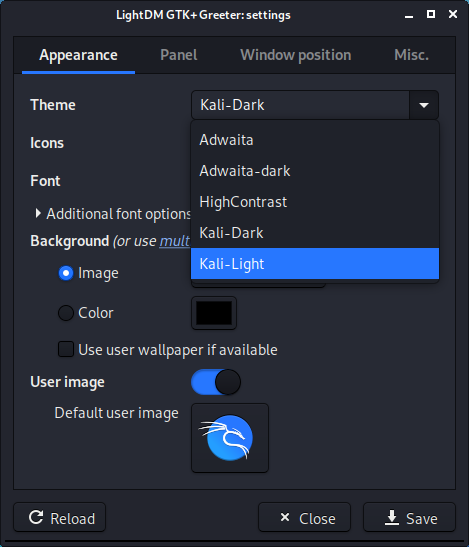
Added / Updated icons
Like the previous update, this release adds many app icons, this time more focused on packages that don't come with the default Kali Linux installation. Now, even if you install the kali-linux-everything package, there won't be an app out of the submenus without a new icon.
Note that the previous announcement already incorporated some of these icons, but they've been improved for this version.
Fix for Qt themes
Some applications using Kali's Qt theme weren't properly showing due to a misconfiguration of the color-scheme. One of the programs that clearly showed the issue was Virtualbox. This issue is now fixed for both dark and light themes.
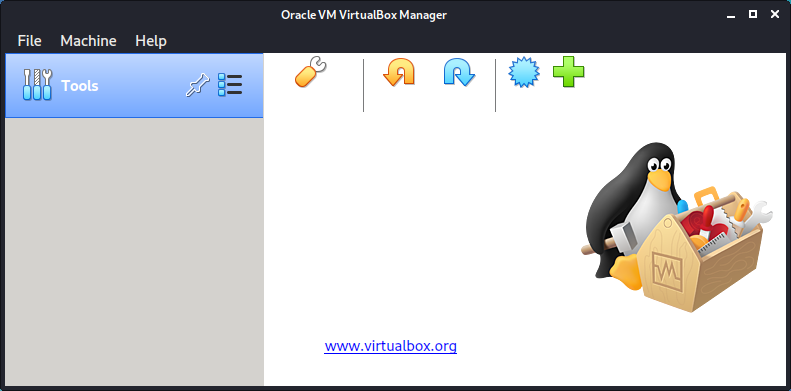

Kali Undercover + Plank
Kali undercover has also seen some minor improvements. One of them is the integration with Plank panel, as the undercover mode will now hide it if it is running. Plank doesn't come preinstalled in Kali, but it is a widely used program on Xfce.
HiDPI improvements
Xfce already provides support for HiDPI displays, but it works only for GTK apps. Kali Linux includes multiple tools, and each of them uses a different graphical library, such as GTK, Qt, java swing... Therefore, in order to set up all these applications to scale correctly, there is some tweaking you need to do.
While it still needs to be manually configured, this new release improves support for HiDPI, and in the future, it will provide automated support. Find all the documentation at:
kali.org / Docs / General Use / HiDPI
Here is the general script to enable HiDPI 2x scale mode (Xfce only):
xfconf-query -c xfwm4 -p /general/theme -s Kali-Dark-xHiDPI xfconf-query -c xsettings -p /Gdk/WindowScalingFactor -n -t 'int' -s 2 cat <<- EOF >> ~/.xsessionrc export QT_SCALE_FACTOR=2 export XCURSOR_SIZE=48 export GDK_SCALE=2 EOF
Customizing Kali Linux
Kali looks impressive out of the box, but even still, it is not for everyone, and, if you are like me, you feel the need to customize its appearance to your taste. For this reason, during the development of this new release, I wrote a post where I show you some of the tricks to customize the new Xfce desktop and help you make your computer look different / stand out.


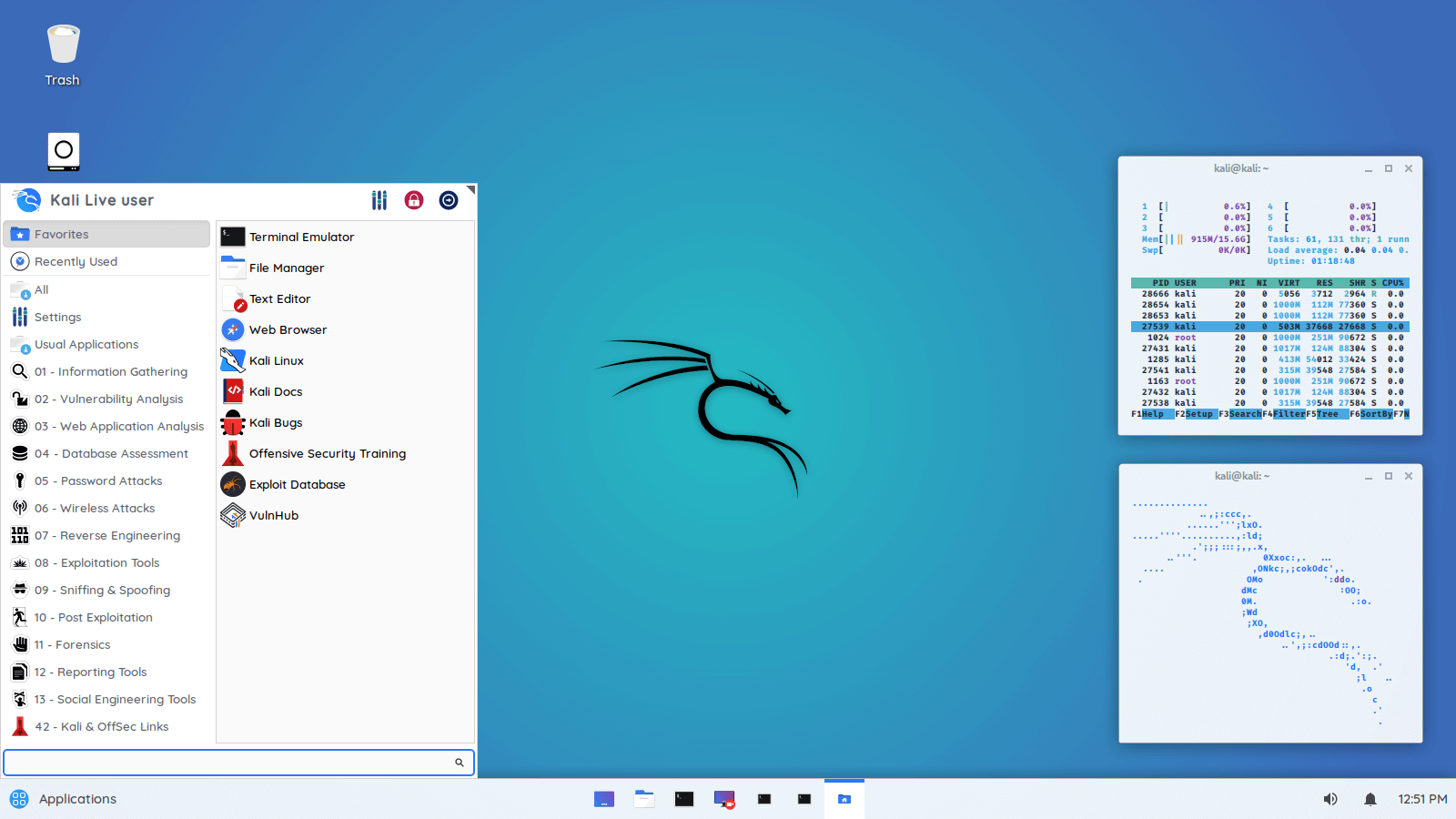





Other changes
- Added desktop specific tools for images, videos, archives...
- Updated themes for GNOME 3.36
- Updated terminal color-scheme
- Fixed broken KDE desktop when
kali-desktop-xfceis installed - Added Thunar side-panel xdg user directories
- Xfce file search shortcut with Catfish

- GTK3 themes
- Rounded bottom window corners
- Reduced non-CSD window header bar height
- Improved menu visibility for the dark theme
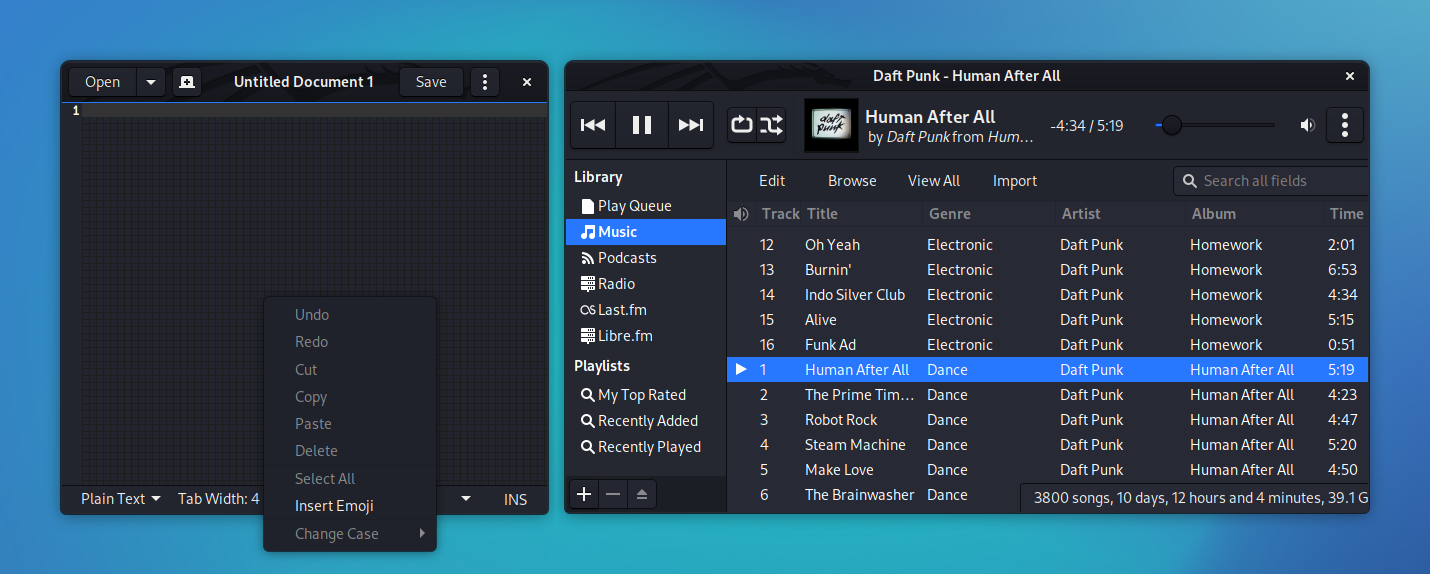
New wallpapers
Here you have it, all the new wallpapers uncompressed and in 4k resolution 😉️





Other wallpapers
In case you want to install more wallpapers you can download all the legacy ones from the following package:
sudo apt install kali-legacy-wallpapersOr from the community wallpapers repository:
sudo apt install kali-community-wallpapersKali 2019.4 wallpapers